AMBoy Ahh...yeah, each word is not tagged to a dictionary id in my database...I guess clicking it could trigger a dictionary search, then you could click the word again to see the dictionary entry...but there also might be bad interactions with other code in making those words links in the current setup. HOWEVER...if you highlight the word, then click the little "Book"/"Dictionary" icon at the top right of the page, it should auto-search for the word you've highlighted.
@jkos Yeah the highlight wasn't working for me any more, but might a browser issue, but it was a pain anyway. If you can just query a search on that word when you click on it, that would be great and fine.