© copyright 2024. Do not copy or reproduce content or audio without prior written authorization. Scraping and republishing our data is a copyright violation. We put a lot of hard work and TLC into this website -- please don't copy or publish our content without permission. Terms & Community Agreement