* AI ("Artificial Intelligence") subtitles on Tagalog.com are generated using "Whisper" by OpenAI (the same company that created ChatGPT and DallE2). Results and accuracy may vary.
* The subtitles do include errors occasionally and should only be used as a tool to help with your listening practice.
* You can request this website to create a transcript for a video if one doesn't already exist by clicking the "Request AI Subtitles" button below a video. Transcribing usually takes 30-40% of the length of a video to complete if there are no other videos in
the queue. For example, a 21 minute video will take 7-8 minutes to transcribe.
* Running a super fast cloud GPU server to do these transcriptions does cost money. If you have the desire and financial ability, consider
becoming a patron
to support these video transcriptions, and the other tools and apps built by Tagalog.com
00:00.0
Di ba ikaw yung nagbabalak mag-bill ng gaming PC na mid-range yung specs?
00:03.9
Tapos 13th Gen Intel Core CPU ang gusto?
00:07.2
Ikaw din di ba yung may gusto ng latest features tapos malawit ang aesthetics ng motherboard?
00:12.1
At higit sa lahat, ang gusto mong brand ay ASUS ROG para number one.
00:17.5
Si Idol pala to eh!
00:18.7
So allow me to take you by the hand
00:21.1
and tutulungan kita mga kapamilya kung anong ASUS ROG B760 motherboard ang para sa'yo.
00:30.9
Ang B760 ay isa sa mga latest chipsets na meron ang Intel 700 series ngayon.
00:36.8
So far, tatlo ko lang ang naila-launch nil Intel which are the Z790, H770,
00:43.0
and ang pinaka-budget option currently is the B760 chipset.
00:47.6
Kasi wala pang H710 ngayon eh.
00:49.8
Ang sinusupport ng itong socket is the LGA 1700 socket.
00:53.5
Ibig sabihin, ito ay compatible sa 12th Gen Alder Lake CPU
00:57.2
Ito ay compatible sa 12th Gen Alder Lake CPUs
01:00.3
and sa latest currently na 13th Gen Raptor Lake CPUs.
01:04.5
Ang pag-usapan lang natin dito is yung pinaka-budget friendly na chipset which is the B760.
01:10.5
Pagka mag-rebuild ka kasi ngayon ng 13th Gen Intel Core CPU,
01:14.0
ito ang pinaka-best option mo na may excellent value.
01:17.7
Ang mga suitable na CPUs na magandang isalpak dito ay ang mga non-K CPUs.
01:22.8
Ibig sabihin, hindi overclockable na CPUs.
01:25.8
Hindi sila unlocked.
01:26.7
Kasi wala din namang overclocking feature ang B-series na motherboard.
01:30.6
Pero pwede mo pa din naman ma-overclock via XMP yung memory nito
01:34.9
para may mapigakapang performance.
01:36.9
Para sa akin, ang pinaka mararecommend itong B760 motherboard
01:42.5
ASUS ROG B760G Gaming WiFi DDR4.
01:47.7
Unang-una, syempre, makakatipid ka sa DDR4 memory.
01:52.0
Sobrang enough pa din naman ito currently
01:54.0
and hanggang 5,333 megatransfers per second ang support ng OC niya.
01:59.7
Tapos, micro-ATX form factor na din sya.
02:02.3
Kasi to be honest, sobrang kakapal ng mga bagong graphics card ngayon,
02:05.7
may kamagami pa ba ng second PCIe slot ng mga motherboard?
02:09.2
Di mo na makakabot yun. Wala ka lang makasalpak.
02:11.4
Anyway, ang maganda din sa motherboard na ito
02:13.7
is yung style niya na modern-retro na puti
02:16.8
and at the same time, high-end cooling na din sya
02:19.6
para sa kanyang 12 plus 1 VRM power stages.
02:24.8
Ayoka magbilangan.
02:25.8
That's why makapal din ang PCB na meron ito.
02:28.8
Six-layer PCB ang ginamit nila dito.
02:31.3
Syempre, hindi lang yan para sa voltage regulators.
02:34.2
Para din talaga yan sa future-ready feature nito
02:36.9
na PCIe 5.0 16x slot.
02:40.4
So to make sure na okay yung magiging signal integrity nito,
02:43.5
kinapalan talaga nila yung PCB.
02:45.6
Talagang future-ready yung PCIe slot na yan
02:47.9
kasi alam nila na sa future,
02:50.2
dininisin mo din yung GPU mo.
02:52.1
So para hindi mahirap mag-detach ng GPU,
02:54.7
meron itong PCIe slot Q release.
02:57.4
No more tusok-tusok,
02:58.6
de-locking mechanism.
02:59.9
Meron din syang additional expansion slots na
03:02.6
PCIe 4.0 16x slot
03:05.1
and dalawang PCIe 4.0 1x slots.
03:09.9
Para sa kanyang storage,
03:11.0
meron syang dalawang M.2 slots na may Q latch
03:14.3
para easy na lang ang pag-install
03:16.3
o remove mo ng SSD.
03:18.7
Then up to 4 SATA 6GB PS SSDs
03:22.1
ang pwede mong ma-i-add sa kanya.
03:23.9
In terms of I.O.,
03:25.1
meron syang total of 9 USB ports sa likod.
03:28.4
Included na dyan yung USB 3.2 Gen 2x2 Type-C
03:32.6
and yung USB 3.2 Gen 1 Type-C ports.
03:36.4
For connectivity naman,
03:37.5
it does have the Intel 2.5G Ethernet port,
03:42.5
and Bluetooth version 5.3 connection.
03:45.6
Tapos, meron din syang pretty decent built-in audio codec na
03:51.4
Okay na din sya kahit wala kang dedicated sound card.
03:54.4
Para sa fans and cooling naman nya,
03:55.9
meron syang total of 5 fan headers,
03:58.0
dalawa para sa case fans,
03:59.4
and yung tatlo ay para sa CPU and AIO pang cooler.
04:05.0
hindi mawawala yung pampaangas na RGB headers.
04:08.3
Meron itong tatlong addressable Gen 2 headers
04:11.3
at isang Aura RGB header.
04:14.5
Bagay talaga itong motherboard na ito
04:16.0
sa mga wide-team PC build.
04:17.6
Pero kung 80x chassis ang case mo,
04:19.7
may alternative ito na
04:21.0
ROG Strix B760-A Gaming Wi-Fi D4.
04:25.2
Almost same specs nila nito,
04:26.7
pero ito may tatlong PCIe 16x slot sya,
04:30.5
Gen 3 nga lang yung dalawang extra nya.
04:32.5
Tapos, up to 3 M.2 SSDs ang pwede sa kanya.
04:36.5
Kung gusto mo naman na tumalon sa next-gen DDR5,
04:39.4
ang pinaka-top-of-the-line ng ASUS na B760 motherboard
04:42.9
is the ROG Strix B760-F Gaming Wi-Fi.
04:46.6
80x form factor sya,
04:48.1
mas improve yung VRMs,
04:50.0
very good para sa flashy black theme setups,
04:52.5
and maximize ang B760 features sa kanya.
04:56.1
Pero kung ayaw mo naman mag-all-out budget sa motherboard,
04:58.7
magandang choice pa rin naman
04:60.0
ang top gaming B760M Plus Wi-Fi.
05:04.8
yung mahalagang features ng B760
05:07.4
ay nasa kanya pa rin.
05:09.1
Mas konti nga lang yung I.O. ports nya
05:11.1
and connectivity,
05:12.4
very rugged and sturdy looking motherboard,
05:14.7
and talagang subok na ang durability niya.
05:17.5
Ano naman na marirekomend kong latest CPU and GPU pairing
05:20.4
para sa mga motherboards na B760?
05:23.0
At the very least,
05:24.0
I would go for F or non-F Intel Core i5-13400 or 13500,
05:30.9
then ipipair ko sya sa ASUS Top Gaming GeForce RTX 4070 Ti.
05:36.6
Sobrang solid na nyan sa 1440p o kaya 4K pwede rin.
05:40.8
Tapos ang marirekomend kong pangsagara ng specs naman
05:43.6
is either F or non-F variants
05:46.2
ng Intel Core i5-13600 or i7-13700.
05:52.1
Tapos naka ROG Strix GeForce RTX 4080 yung graphics card mo.
05:58.1
Sana all na lang talaga pagka gano'n.
05:59.9
Kino't kaya ako makakawak ng RTX 4070 na graphics card?
06:03.4
Tapos ASUS ROG pa diba?
06:05.8
Sana maramdaman, sana.
06:07.8
And there you have it,
06:09.0
ASUS B760 Gaming Motherboards ay ang top budget pick
06:13.2
para sa best motherboards na may latest features
06:16.4
and incredible aesthetics.
06:18.7
Nakita nyo naman, di ba?
06:19.9
Siguradong pag ito ang kasama sa iyong build,
06:22.4
harap tang hindi mo tinipid bars.
06:25.5
So, if you want more videos like this,
06:27.3
get subscribed and hit the notifications
06:29.3
so you won't miss another episode.
06:31.3
And if you have more questions,
06:32.8
join our Discord server.
06:34.6
Like, dislike, I don't care.
06:36.6
Thank you and GG.