* AI ("Artificial Intelligence") subtitles on Tagalog.com are generated using "Whisper" by OpenAI (the same company that created ChatGPT and DallE2). Results and accuracy may vary.
* The subtitles do include errors occasionally and should only be used as a tool to help with your listening practice.
* You can request this website to create a transcript for a video if one doesn't already exist by clicking the "Request AI Subtitles" button below a video. Transcribing usually takes 30-40% of the length of a video to complete if there are no other videos in
the queue. For example, a 21 minute video will take 7-8 minutes to transcribe.
* Running a super fast cloud GPU server to do these transcriptions does cost money. If you have the desire and financial ability, consider
becoming a patron
to support these video transcriptions, and the other tools and apps built by Tagalog.com
00:00.0
Marami sa inyong nagtatanong sa akin, my dudes, anong app or program ang gamit ko para gawin yung mga 3D presentations na tulad nito?
00:13.0
And yung mabilisang sagot dyan ay Enscape, which is a real-time 3D rendering software.
00:19.0
So I guess yan dyan na nagtatapos yung video natin.
00:22.0
But wait, there's more!
00:24.0
Bago tayo makarating sa mga ganitong klaseng output, medyo may onte pa tayong pagdadaanan.
00:29.0
So yung mga designs, kadalasa nagsisimula sa isang scheme or idea.
00:34.0
Initially, dinodrawing ko muna siya sa papel.
00:36.0
But lately, nag-decide ako na iskip na yung papel all together.
00:40.0
Because save the trees!
00:43.0
And hindi ko mahanap yung eraser ko.
00:45.0
So sinisimulan ko na yung schemes ko dito sa program na tinatawag natin, SketchUp,
00:50.0
which is a 3D modeling software.
00:52.0
And in my opinion, ito yung pinaka-beginner friendly na 3D software.
00:57.0
So kung marunong ka mag-Minecraft, siguro within a week, pwede ka matuto itong SketchUp.
01:02.0
So within this software, pwede ka mag-draw ng line.
01:05.0
Then, gawin mo siyang 2D shape.
01:07.0
Then, pwede mo itong i-push or pull.
01:10.0
Pwede ka rin mag-add ng masses here and there.
01:13.0
Subtract ng mga geometry dito.
01:16.0
There you go, may bahay ka na.
01:18.0
So para sa akin, mas madali ko nabivisualize yung kabuuan ng bahay or building na dinidesign ko
01:24.0
pag naka-3D na agad siya dito sa software na ito.
01:27.0
At hindi tulad ng papel, zero consequences ang SketchUp.
01:35.0
Sana ganun lang sa buhay, no?
01:37.0
Nagkamali ka? Sinagot mo yung nanay mo?
01:43.0
Anyway, I find it liberating na pwede ako mag-experiment ng kung ano-ano designs.
01:48.0
And kung ayaw ko yung kinalabasan, open lang ako ng bagong file dito.
01:53.0
Now, let's say tapos na ako mag-conceptualize dito sa SketchUp,
01:57.0
sa hako na siya idadraft either through AutoCAD or Revit
02:00.0
para magawa ng working drawings na isasabit natin para sa mga permits.
02:05.0
So para sa mga large-scale drawings tulad ng floor plans, elevations,
02:09.0
mas convenient gamitin itong Revit which is a BIM software.
02:13.0
Basically, what that means ay habang ginagawa ako yung mga floor plans,
02:17.0
pwede ko na rin isabay gawin yung elevations and yung 3D.
02:21.0
Along with the materials, yung mga plumbing, mechanicals, etc., etc.
02:25.0
And ang kagandahan nito ay multiple people can work on one project.
02:29.0
So pwede may partners ako na engineers dito and other professionals
02:33.0
gumagawa ako and then meron silang ginagawa and there you go.
02:36.0
It is very, very good for collaborative works.
02:39.0
Now, I know this is going to be a controversial opinion
02:41.0
pero para sa akin, mas efficient yung Revit
02:44.0
kumpara sa purely AutoCAD lang yung workflow mo.
02:47.0
But when it comes to details, halimbawa close-up ng ceiling reveal
02:50.0
or yung mga details for something unusual,
02:52.0
I find na mas madali pa rin pag sa AutoCAD
02:55.0
i-draft yung mga shop drawings.
02:57.0
But you know, that's just me.
02:58.0
Some people use Revit for everything.
03:00.0
Diyan na rin ginagawa yung details pero hindi ako ganoon kagaling.
03:05.0
AutoCAD dahil sa mga detailing yun.
03:07.0
Now, let's say nagawa na natin yung ating 3D model
03:10.0
through either Revit or SketchUp.
03:12.0
Oh, ganito pa lang yung magiging itsura nya.
03:14.0
Parang hilaw na 3D pa lang ito.
03:17.0
So, to turn it from this to this,
03:20.0
meron tayo nitong Enscape
03:22.0
which is my choice of rendering software.
03:24.0
And let me tell you, my dudes,
03:26.0
maraming available out there na mas powerful
03:29.0
and mas realistic na rendering softwares kesa sa Enscape.
03:33.0
Pero for my workflow and specific needs,
03:35.0
sakto na itong Enscape.
03:37.0
By the way, this video is not sponsored by Enscape, my dudes.
03:40.0
Ito lang talaga yung ginagamit ko
03:42.0
kasi real-time rendering engine sya.
03:46.0
Which means pag may binago ako dito sa 3D model natin,
03:49.0
let's say nilagyan ko ng puno banda rito,
03:52.0
bam! Instantaneously magkakapuno rin dito
03:55.0
sa ating rendering window.
03:57.0
At dahil real-time renderer sya,
03:59.0
pwede ko baguhin yung camera angle
04:01.0
ng ating rendering window or viewport
04:03.0
anytime I want with little consequence.
04:06.0
Because in some renderers, let's take V-Ray for example.
04:10.0
Kasi ito yung ginagamit ko nung bago pa lang ako,
04:12.0
studyante akong architecture student.
04:15.0
So dito sa V-Ray, pag nag-render ka,
04:17.0
static image lang yung lalabas.
04:19.0
So kung may mali sa 3D model mo
04:21.0
or kung may gusto kang baguhin na camera angle,
04:23.0
need mo mag-render ulit.
04:25.0
Which usually, in my experience, matagal ito.
04:28.0
Pag kukumpara natin yung gano'n dito sa Enscape,
04:31.0
you have the freedom na baguhin yung 3D model mo
04:33.0
na naayon sa gusto mong output
04:36.0
because it's instantaneous.
04:38.0
So that is the main advantage itong rendering engine
04:42.0
Kasi yung workflow ko, usually,
04:44.0
nagdu-dual monitor ako.
04:46.0
So the way that works ay naka-open yung rendering window ko
04:49.0
sa isang auxiliary screen
04:50.0
habang dito sa main screen natin,
04:52.0
dito ako nag-3D model
04:54.0
or dito naka-open yung ating 3D software.
04:56.0
Halimbawa yung Revit, SketchUp, or AutoCAD.
04:59.0
Anyway, sa ganitong setup,
05:01.0
pwede ko baguhin yung materials, furnitures, etc.
05:03.0
and may kita ko agad kung ano yung effect niya
05:05.0
dun sa ating 3D visualization.
05:08.0
Now, another reason kung bakit itong Enscape
05:11.0
ang gamit ko is personally,
05:13.0
I find na hindi siya gano'n kabigat
05:15.0
para sa ating PC or laptop.
05:17.0
So the reasoning for that ay dahil
05:19.0
GPU-based itong rendering software na Enscape.
05:23.0
So para lang siyang laro which uses your graphics card
05:26.0
aka GPU to render
05:29.0
as opposed to other softwares na CPU-based.
05:32.0
So mas mabilis itong Enscape
05:34.0
kasi ang GPU designed specifically
05:36.0
for rendering graphics like images and videos.
05:39.0
Samantalang yung CPU or central processing unit
05:42.0
ng ating PC or laptop
05:44.0
is made to handle many kinds of loads.
05:46.0
So to put it simply, para siyang jack of all trades.
05:49.0
And ang downside ng ganito
05:50.0
ay medyo mas mabagal siya mag-render
05:53.0
if iko-compare natin siya side-by-side sa GPU.
05:56.0
Now, yung specific setup natin for 3D rendering
05:59.0
ay meron tayo nitong MSI Stealth 16 Studio laptop
06:03.0
which has an RTX 4070 GPU
06:06.0
which can handle Enscape pretty well.
06:08.0
Now, as for its CPU, may i7-13700H processor pa ito
06:13.0
which is good enough for most architectural programs
06:16.0
tulad ng SketchUp and Revit.
06:19.0
Now, aside from those specs,
06:21.0
ang pinaka-nagustuhan ko sa laptop na ito
06:23.0
ay yung itsura niya.
06:25.0
Would you look at that, my dudes?
06:28.0
if you want something that looks profesh
06:30.0
pero at the same time super strong
06:32.0
na kaya-kaya patakbuhin ang mga 3D softwares nyo,
06:35.0
this is the laptop.
06:38.0
Pag timignan natin from the outside,
06:40.0
we have this super sleek form factor.
06:42.0
So it comes in at around 19.9mm thin
06:47.0
at 1.99kg kabigat.
06:50.0
So very, very lightweight and portable siya
06:53.0
which is importante para sa akin
06:55.0
kasi minsan dinadala ko ito sa side
06:57.0
and doon ako nagda-draft.
06:59.0
So big plus para sa akin na magaan siya.
07:02.0
And that is all thanks to its magnesium alloy chassis
07:05.0
which surprisingly hindi siya fingerprint magnet.
07:08.0
Now, pagdating naman sa client presentation,
07:11.0
let's say meet up kayo sa Starbucks,
07:13.0
yung aesthetic ng laptop na ito is very, very classy.
07:17.0
So sleek, straight lines,
07:19.0
wala masyadong aggressive gamery branding
07:21.0
aside from the MSI logo right here
07:23.0
which di siya umiilaw pero okay lang yan
07:26.0
dahil pag tinignan natin ba na dito sa likod,
07:28.0
we have this low-key stealth markings right there
07:32.0
which are backlit.
07:33.0
So very subtle pero high-end yung dating niya.
07:37.0
Now, the one we have here is the white version
07:40.0
pero meron silang star blue
07:42.0
which looks equally as appealing.
07:44.0
Isa pang nagustuhan ko dito sa laptop na ito
07:46.0
ay yung keyboard layout niya.
07:48.0
May numpad tayo on the right side
07:50.0
which is very, very useful pag nagda-draft ako.
07:53.0
So mas madali na mag-input ng mga dimensions
07:56.0
and mag-calculator.
07:58.0
Anyway, balik tayo sa Enscape, my dude.
08:01.0
So this program is what we call a plug-in
08:03.0
or para siya ang add-on.
08:05.0
So basically, meron tayong main program
08:07.0
in my case, Revit or SketchUp.
08:09.0
Then, within that program,
08:11.0
naka-plug-in itong Enscape.
08:13.0
So integrated siya within SketchUp or Revit
08:16.0
and it works seamlessly.
08:18.0
Marami akong kakilalang gumagamit ng Loom yun
08:21.0
which is similar to Enscape.
08:23.0
Ang main difference lang ay
08:25.0
stand-alone program ang Loom yun
08:27.0
which means pwede mo siya gamitin
08:29.0
kahit hindi naka-open ang Revit or SketchUp.
08:31.0
And mas maraming features yung Loom yun
08:34.0
like pwede kang maglagay ng mga naglalakad na tao
08:37.0
umaandar na vehicles
08:38.0
and kung tama ako,
08:40.0
pwede mong lagyan ng ulan and stuff like that.
08:42.0
Yun nga lang, my dudes.
08:44.0
Pansin ko, mas mabigat ang Loom yun
08:46.0
and yung rendering times ng kanyang mga videos
08:49.0
medyo mas matagal in comparison sa Enscape.
08:51.0
So for me, mas important yung bilis
08:54.0
lalo na pag may iprepresent tayo sa client.
08:56.0
I can just whip out my laptop.
09:02.0
and pwede ko na ipakita live
09:04.0
yung mga gustong changes
09:05.0
or kung ano yung kakalabasan
09:07.0
noong bahay na dinesign natin para sa ating client.
09:10.0
So isa yun sa mga rason, my dudes,
09:11.0
kung bakit importante sa akin yung laptop na gamit ko
09:14.0
either has a full-size HDMI 2.1 port
09:17.0
or may Type-C Thunderbolt siya
09:19.0
na may display port option
09:21.0
tulad nitong MSI Stealth 16 Studio.
09:24.0
So yung purpose ng mga yan
09:25.0
ay para pag mag-present tayo
09:27.0
is kakabit ko lang ito sa isang TV
09:29.0
tas doon nakatingin yung ating mga clients.
09:31.0
So let's say hindi kayo pinayagan
09:33.0
magsaksak ng HDMI doon sa TV,
09:36.0
or kung saan man kayo nag-present,
09:38.0
no worries kasi okay na din itong 16-inch display
09:41.0
itong ating MSI Stealth 16.
09:43.0
And ang kagandahan nito is
09:45.0
Quad HD na din itong display na ito.
09:47.0
So crispy ang ating mga rendering ng bahay.
09:50.0
Kahit yung haspe ng wooden floors,
09:52.0
kitang-kitang mo dyan.
09:53.0
And syempre, di naman tayo laging nag-work.
09:56.0
So pag nag-games ako,
09:58.0
importante din na high refresh rate yung ating screen
10:01.0
which in this case,
10:03.0
this has a 240Hz refresh rate na display.
10:06.0
So wala na akong ibang pwede sisihin
10:09.0
Bano lang talaga ako.
10:11.0
Anyway, alam ko ito na yung pinakahintay nyo,
10:14.0
Magkano nga ba yung ganitong laptop
10:16.0
and where can I buy it?
10:17.0
So the Stealth 16 Studios SRP is
10:24.0
And it is available at MSI Concept Stores
10:27.0
and authorized dealers.
10:28.0
For more info, my dudes,
10:29.0
you can check out the link
10:31.0
down in the descriptions below.