* AI ("Artificial Intelligence") subtitles on Tagalog.com are generated using "Whisper" by OpenAI (the same company that created ChatGPT and DallE2). Results and accuracy may vary.
* The subtitles do include errors occasionally and should only be used as a tool to help with your listening practice.
* You can request this website to create a transcript for a video if one doesn't already exist by clicking the "Request AI Subtitles" button below a video. Transcribing usually takes 30-40% of the length of a video to complete if there are no other videos in
the queue. For example, a 21 minute video will take 7-8 minutes to transcribe.
* Running a super fast cloud GPU server to do these transcriptions does cost money. If you have the desire and financial ability, consider
becoming a patron
to support these video transcriptions, and the other tools and apps built by Tagalog.com
00:00.0
Save the date ha, kasi mag-launch ang Retail Treasury Bonds na 30th edition nito sa February 13 on RTB 30.
00:20.0
So, itong RTB 30 natin, this is a safe and secure investment.
00:25.9
So, on the 13th of February siya mag-open.
00:29.3
So, hindi ito parating open. Usually, mga 1 week or 2 weeks lang ito na open.
00:33.9
So, siguro mga February 13 to February 28 lang yan open.
00:37.9
And I really encourage you to invest here because malikit lang yung amount na kailangan natin.
00:45.8
And it is 100% government guaranteed kasi ang gobyerno po ang umuutang sa atin.
00:51.6
Ang RTB and RDB ay programa po ng gobyerno para sa mga small investors na katulad natin
00:59.0
para ma-diversify ang ating investment at saka makatulong din tayo sa economic recovery ng ating bansa.
01:05.8
Hopefully, sana po hindi ito ay maggamit for corruption.
01:10.3
Ang RTBs natin ay ginagamit ng gobyerno para sa infrastruktura, agrikultura, edukasyon at kalusugan.
01:18.2
So, yan. Saan po ba tayo pwedeng mag-open ng mga RTBs natin?
01:24.5
So, pwede po sa Bureau of the Treasury sa overseas Filipino citizens.
01:29.0
So, overseas Filipino bank at saka sa bonds.ph.
01:33.5
So, yan. How to open?
01:38.0
Pwede rin kayong pumunta sa mga over-the-counter, sa authorized selling agents.
01:42.0
Nakalagay po sa listahan natin dyan. Screenshot nyo na lang po.
01:47.5
So, sa Bureau of the Treasury naman, punta lang tayo sa treasury.gov.ph.
01:55.1
Tapos, basahin natin yung investment details and then click ready to order.
01:59.0
And then, accomplish natin yung ordering form.
02:02.1
After that, we select our settlement bank, agree to the terms and condition,
02:05.9
and pay principal cost with the settlement bank.
02:09.5
After that, you will receive a notice of successful payment.
02:14.5
And this will also be sent through email.
02:20.5
So, yan po. Ang RTB actually is a very good part of our investment mix for divers.
02:29.0
For diversification.
02:30.2
Ako po, si Sir Vince, ang inyong financial guru,
02:34.1
nagsasabing ang pagyaman, napag-aaralan, at napag-tutulungan.
02:40.2
Okay. So, ngayon naman po, ipagpasaw kayo sa isa pang napakaganda,
02:44.3
napakasigasig, at napakasexy na executive director ng SEDV Foundation,
02:50.6
si Florence Adviento.
02:54.9
Hello, Sir Vince. Ayan.
02:59.0
Kailangan ko kayo ulit kung paano ba natin pwedeng gamitin yung ating SEDV Kasosyo online.
03:05.6
So, let me share to you.
03:12.8
Pantali lang. Okay.
03:27.0
So, sa ating SEDV,
03:29.0
SEDV Kasosyo online, you may check your wallet, no?
03:33.2
So, ito yung pagka meron tayong deposit, meron tayong contribution payout, dividend payout.
03:42.7
Dito nyo makikita yung funds ninyo.
03:47.5
Okay. So, how do we check our wallet?
03:49.4
So, punta lamang sa bit.ly slash SEDV dash KSO.
03:55.4
So, pwede din yung puntahan gamit itong...
03:59.0
Ito yung QR code na nasa screen natin.
04:01.4
So, screenshot nyo lang ngayon.
04:04.0
And then, makaka-login kayo sa ating login page.
04:08.6
So, put your email and your password.
04:13.7
And then, pagdating sa ating homepage, makikita ninyo ang ating main menu.
04:20.6
At, i-click natin ang ledger balance and yung ating my wallet.
04:29.0
So, sa wallet page.
04:30.8
And then, i-encode nyo lang dito anong date yung gusto ninyong makitang transaction.
04:35.9
So, ilagay ang from date to date.
04:38.6
And then, i-click yung details.
04:40.7
At maaari din yung i-download yung wallet transactions.
04:49.2
So, lalabas na yung ating wallet movement.
04:54.4
So, nandito ang ating date of transactions.
04:57.3
Anong transaction ito?
04:59.0
At anong type ito ba ay trinedit sa may wallet mo?
05:03.8
Or nadagdagan ng iyong wallet?
05:05.9
Or dinebit ba sa iyong wallet?
05:08.2
Or binawas dun sa iyong balance ng wallet?
05:11.6
Magkano yung transaction?
05:14.2
And then, kung magkano yung nadebit?
05:17.3
At magkano yung nakredit?
05:19.4
And magkano yung balance na as of that date?
05:25.2
So, ang example ng ating transactions dito is
05:29.0
yung start na balance natin sa wallet balance.
05:34.5
And kung nag-re-invest ka,
05:38.1
pwedeng sa membership fee,
05:40.1
nagbayad ka ng membership fee,
05:42.1
nag-invest ka sa co-op share capital,
05:45.6
nag-invest ka sa, let's say, SSM or SSM6,
05:52.7
So, pagkabagong deposit pa lang ito,
05:57.0
a-add sa wallet mo,
05:59.0
and then, mababawas uli yun
06:00.8
para pupunta doon sa specific na investment.
06:06.2
So, at the end of the page,
06:08.9
makikita ninyo yung balance.
06:13.3
So, aside from your wallet,
06:15.3
you can also check your portfolio movement.
06:21.7
So, yung portfolio movement,
06:24.0
kung wala ka dun sa ZPKSO,
06:29.0
puntahan lang itong link na ito,
06:30.8
same link and same QR code,
06:36.3
and sa ledger balance ay,
06:40.1
puntahan yung my portfolio.
06:43.0
So, dadalin ka ulit sa portfolio movement na page,
06:47.4
and then, i-indicate ninyo kung anong date,
06:50.3
range ng date ng pupuntahan ninyo.
06:52.5
So, from date to date,
06:54.3
and then, iselect ninyo kung anong portfolio
06:57.8
ang gusto nyong tignan.
06:59.0
So, ito yung ating socially responsible investment
07:03.8
or joint venture savings.
07:06.0
So, pwedeng SSM, pwedeng RE basket, and so on.
07:10.2
So, pipiliin nyo lang dito sa select,
07:13.4
and then, click nyo yung details.
07:15.3
Kung gusto din nyong makita na magkaroon kayo ng file nito,
07:20.4
i-download nyo lamang itong report.
07:26.6
So, example nito,
07:28.4
maglalabas siya kung ano yung mga portfolio na available,
07:32.9
kung saan ka nag-save or nag-invest.
07:36.5
So, piliin lang yung gustong makita.
07:38.9
So, for example, this one, ang pinili is SSM 5.
07:43.6
Lalabas ngayon lahat ng transaction sa SSM 5.
07:48.9
So, as I mentioned, pwede itong i-download.
07:52.5
Lalabas dito yung date of transaction.
07:56.1
Ano yung transaction na yun?
07:58.2
Yun ba yung investment mo?
08:00.7
Meron kang kinita na dividend?
08:03.7
Merong linabas na contribution payout?
08:09.5
Pwede din makita kung nag-withdraw ka dito.
08:12.4
So, lalagay din niya, or makikita nyo din kung ano yung transaction type.
08:17.2
So, in-add ba ito sa wallet?
08:19.4
Nag-invest ka ba?
08:21.3
Tinanggal sa portfolio dahil contribution payout yung nangyari?
08:28.2
So, makikita din dito kung ano yung amount.
08:32.4
Tapos, magkano yung contribution payout or withdrawal?
08:38.5
Magkano yung in-invest?
08:39.9
Magkano yung outstanding?
08:41.3
And magkano na yung kinita na dividend?
08:45.9
So, sabi nga ni Sir Vince, ang pagyaman na pag-aaralan at na pagtutulungan.