Underline, Bold, Italics, Strikethrough
« Back
The markup code to underline, bold, italicize, or strikethrough text is similar to highlighting, but uses different symbols.
Underline: __
To underline text, simply surround it with two __ underscore characters:
Bold: %%
To make text bold, simply surround it with two %% percent sign characters:
Italics: %%%
To italicize text, simply surround it with three (3) %%% percent sign characters:
Bold + Italics: %%%%
To bold and italicize text, simply surround it with four (4) %%%% percent sign characters:
Strikethrough: --
To put a strike through text, simply surround it with two -- dash characters:
 Try it out!
Try it out!
Tasks: Use markup code to:
1.) Underline the phrase "best friend",
2.) Strikethrough the name "Mary", and
3.) Bold the name "Abby."
Next »
Tutorial Pg. #3 of 6
The markup code to underline, bold, italicize, or strikethrough text is similar to highlighting, but uses different symbols.
Underline: __
To underline text, simply surround it with two __ underscore characters:
Example:
Hello, my name is __Bob__
...becomes...
Hello, my name is Bob
Hello, my name is __Bob__
...becomes...
Hello, my name is Bob
Bold: %%
To make text bold, simply surround it with two %% percent sign characters:
Example:
Hello, my name is %%Bob%%
...becomes...
Hello, my name is Bob
Hello, my name is %%Bob%%
...becomes...
Hello, my name is Bob
Italics: %%%
To italicize text, simply surround it with three (3) %%% percent sign characters:
Example:
Hello, my name is %%%Bob%%%
...becomes...
Hello, my name is Bob
Hello, my name is %%%Bob%%%
...becomes...
Hello, my name is Bob
Bold + Italics: %%%%
To bold and italicize text, simply surround it with four (4) %%%% percent sign characters:
Example:
Hello, my name is %%%%Bob%%%%
...becomes...
Hello, my name is Bob
Hello, my name is %%%%Bob%%%%
...becomes...
Hello, my name is Bob
Strikethrough: --
To put a strike through text, simply surround it with two -- dash characters:
Example:
Hello, my name is --Bob-- John
...becomes...
Hello, my name is Bob John
Hello, my name is --Bob-- John
...becomes...
Hello, my name is Bob John
 Try it out!
Try it out!Tasks: Use markup code to:
1.) Underline the phrase "best friend",
2.) Strikethrough the name "Mary", and
3.) Bold the name "Abby."
Next »