Markup Training: Highlighting Words
« Back
One easy way to illustrate your point in a discussion is by highlighting a specific word or group of words in yellow.
The markup code for this is pretty straightforward. Simply put two @@ symbols on either side of the word you want highlighted.
For example:
Hello, my name is @@Bob@@.
After being published, the text above would be displayed like this:
Hello, my name is Bob.
You can use the highlight markup on a single word or on multiple words. Just put the two @@ symbols at the beginning and end of whatever you want highlighted.
 Try it out!
Try it out!
Use markup code to highlight the word "test" below:
Next »
Tutorial Pg. #2 of 6
One easy way to illustrate your point in a discussion is by highlighting a specific word or group of words in yellow.
The markup code for this is pretty straightforward. Simply put two @@ symbols on either side of the word you want highlighted.
For example:
Hello, my name is @@Bob@@.
After being published, the text above would be displayed like this:
Hello, my name is Bob.
You can use the highlight markup on a single word or on multiple words. Just put the two @@ symbols at the beginning and end of whatever you want highlighted.
 Try it out!
Try it out!Use markup code to highlight the word "test" below:
Next »