TDC Reader Version 2
Hello all!
I've been working on Version 2 of the TDC Reader for a while now.
It's to the point where I think I can start to open it up and let people give it a try and give feedback. It's still very new, so there may still be bugs.
If you're interested in doing some beta testing, please give it a try and let me know your thoughts. This is the URL you should use to access v2:
www.tagalog.com/read er/
MAIN CHANGES:
- Generally a simpler Reader design, so you can focus on reading.
- The Reader is now fully separated out from the Tagalog.com main site, to make use and navigation easier. You can now get to the reader from: "TagalogReader.com".
- More intuitive page flipping interface. No more having documents broken into a bunch of pieces when they are long documents. No more scrolling to get to the bottom of every page and having to click the "Mark Read" button.
- No more "Mark Word Known" functionality: Most people weren't using this, or are not marking all their known words, or simply give up doing it at some point. If no one is using it, in unnecessarily complicates the system and feels like a bit of a barrier for new users.
- NEW: Pages are automatically marked as "Read" (for stats/tracking purposes) after you've been on the page a while. "Read" text will flash green to indicate that it's been logged. You can also manually override this with one click by clicking the "Book" icon.
- A little fun: Easily import posts from a variety of Filipino subreddits on Reddit.
GENERAL QUALITY OF LIFE IMPROVEMENTS:
- New daily stats graph.
- Better import ability (MS Word, PDF).
- Simpler and faster "Paste" text interface.
- Better night mode support.
- Font size settings.
- Easier way to share documents between members.
IN BETA:
* These are not fully functional yet, or are still buggy.
- Simple, true anki-style SRS flash card system built into the Reader for words marked as "Studying". A full SRS solution for those who don't want to mess with Anki.
- A fast and easy way to add sentences to above SRS system from Reader text, for easy sentence mining.